Assessment and Reporting
Communicating Student Learning at Tupper
Student progress at Tupper is reported using cumulative assessment, which means that the grade a student receives always reflects the student’s most recent and updated progress. Interim reports are updates on student progress and contain a strength-based comment as well as ways to support student learning in each course. Grade 10 to 12 courses will report student progress using percentages. Grade 8 & 9 student progress will be reported using the Proficiency Scale. All students will receive a strength-based comment as well as suggestions to improve their learning.
BC’s Proficiency Scale Reporting
All Grade 8 & 9 students have their progress/achievement reported using a Standards-Based Proficiency Scale. The graphic below illustrates the four levels on the Proficiency Scale, accompanied by a brief description of each level:
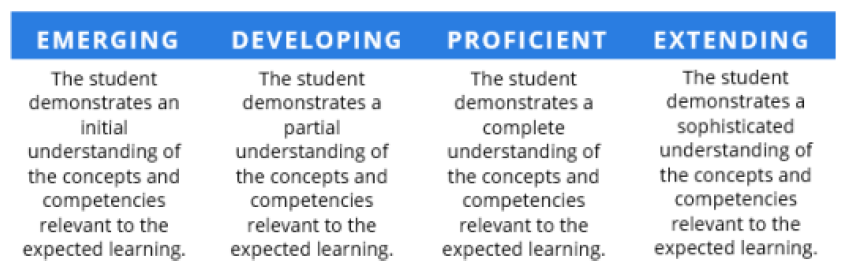
IE Reports
Any student, Grade 10-12, who is not yet meeting course expectations will receive an “IE” (Insufficient Evidence) along with an action plan and timeline to help the student move toward successful completion of the course.
Reporting Tupper Secondary.pdf
MyEducation BC
The majority of the reports on student progress will be communicated through MyEducation BC's Family Portal. The Family Portal is considered a shared account between the student and those with parental authority to access a student's educational information. With the current limitations of the system, this means that the log in ID, password, and email associated with the account need to be shared.
How to access your student’s report card on the MyEducation BC Family Portal
Report cards can be found on the MyEd BC Family Portal. Please follow the instructions below to locate your child’s report card:
- Go to the MyEd Website (https://www.myeducation.gov.bc.ca/aspen/logon.do)
- Type in the student number as the login ID
- The password is the one that you and your student have already been using.
- You will find your the report card under “Published Reports” on the right-hand side.
- Please note report cards are deleted when new reports are generated. You may wish to save a copy for your records.
What if I forgot my password?
- Click on the “I forgot my password” link.
- A response should come to the email that is associated with the account.
- If you do not recall the email associated with the account, please send an email SecondaryStudentRecordsTupper@vsb.bc.ca to request assistance.
What if my MyEducation BC account is disabled?
Please send an email to SecondaryStudentRecordsTupper@vsb.bc.ca to request assistance.
More Information on Assessment and MyEducation BC
Assessment and Reporting FAQAssessment and Reporting FAQ

